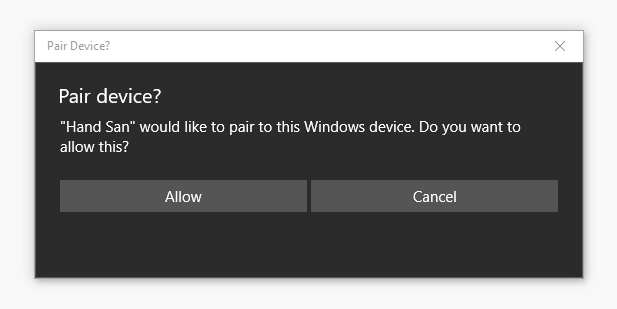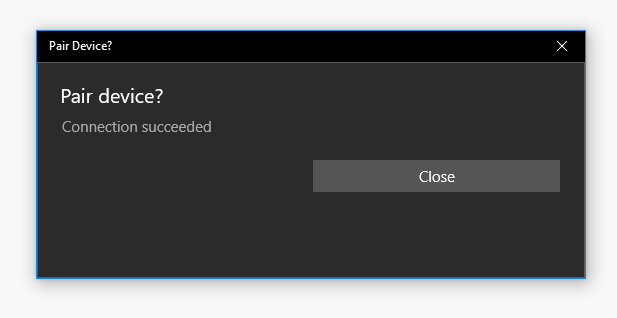When connecting to a Bluetooth device for the first time, Windows may ask you for permission first.
Select "Allow". The next screen confirms a successful connection. Select "Close". Then return to Bekonix Designer and select the device again to connect.
You should not have to grant permission again unless the device has been removed from your list of Bluetooth devices in your WIndows settings.