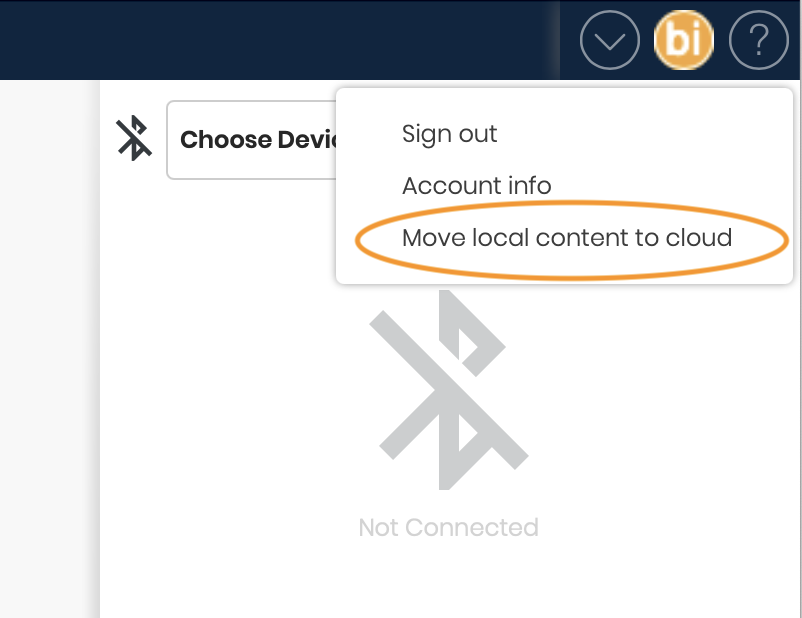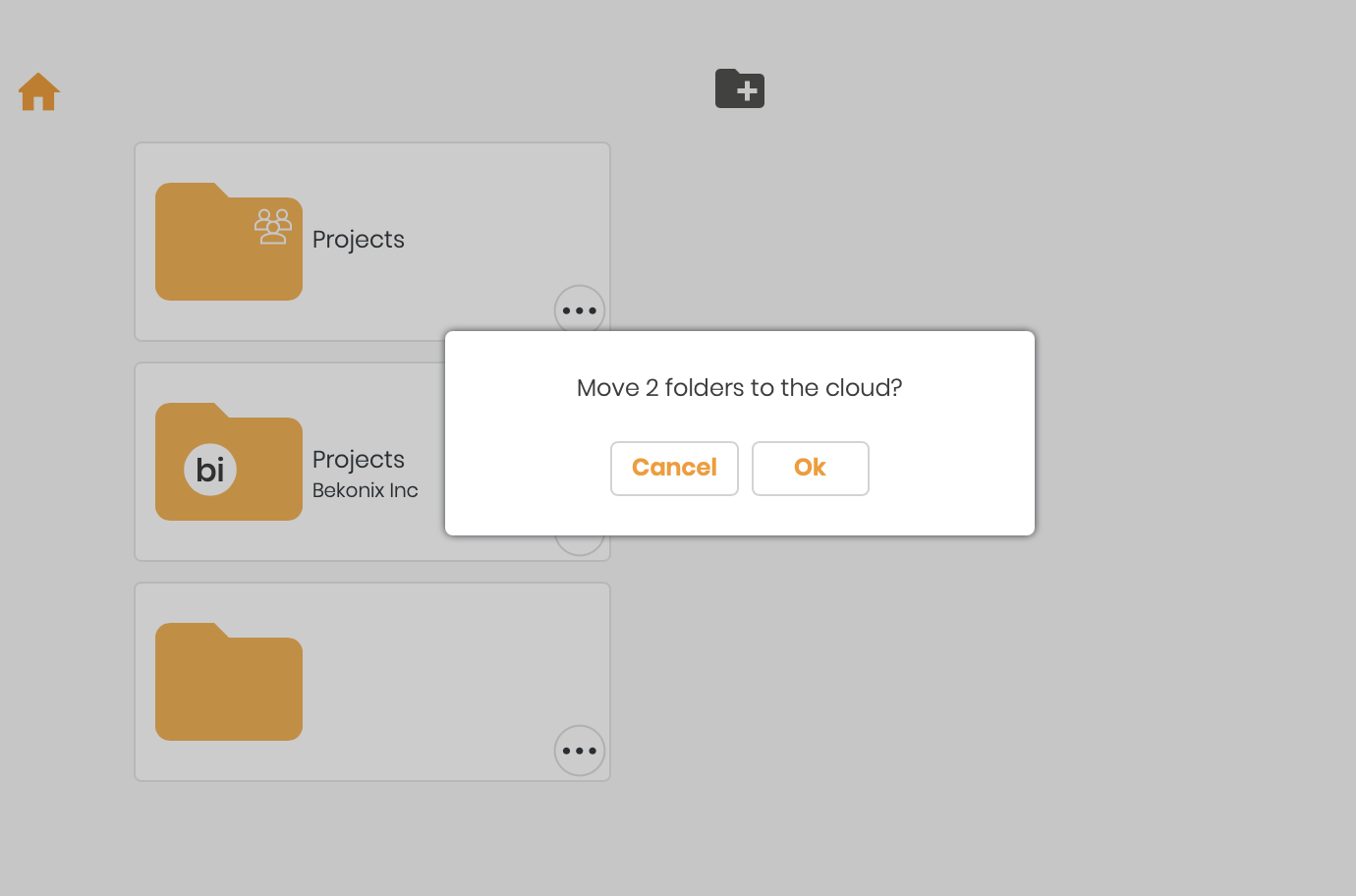We made a big change to where files are located and saved. If you've used an older version of Bekonix Designer (pre 2.0) your files would have been saved locally, i.e on your computer.
With the release of 2.0, all files are saved to the cloud.
Your files are still located on your computer, and to use them you will need to copy them to the cloud.
When you run the new software you will select the "Move Local Content to Cloud" feature. This will make it so that you can access all of your content from any computer you sign into with your account. You only need to do this once from any machine you've created content on.