Shared folder codes can be from email, text, websites, or other documents. The code is an 8-character code that looks like this: cyza25WJq
If you have a shared folder code, you can add it to your own account. Any updates made by the owner will be reflected in this folder.
You open and edit the files from within this folder, but you cannot save over the original file. If you want to save your changes, you will need to save it into your own projects.
Adding a Shared Folder:
- Copy the share code
- From within Bekonix Designer, click on the new folder icon
.
- Select "Add Shared Folder" from the list of options.
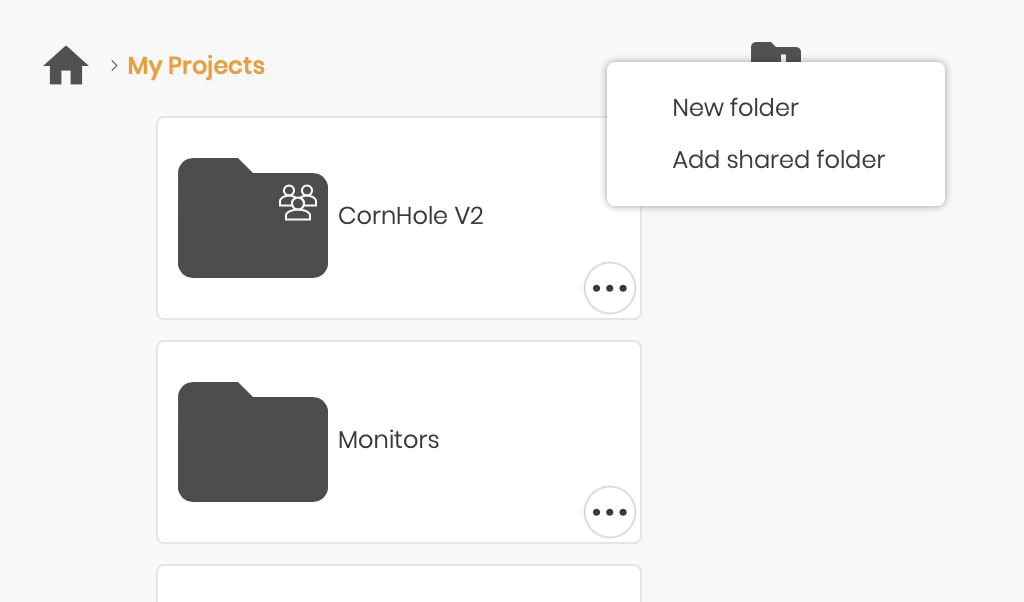
- Paste the invite code into the text box.
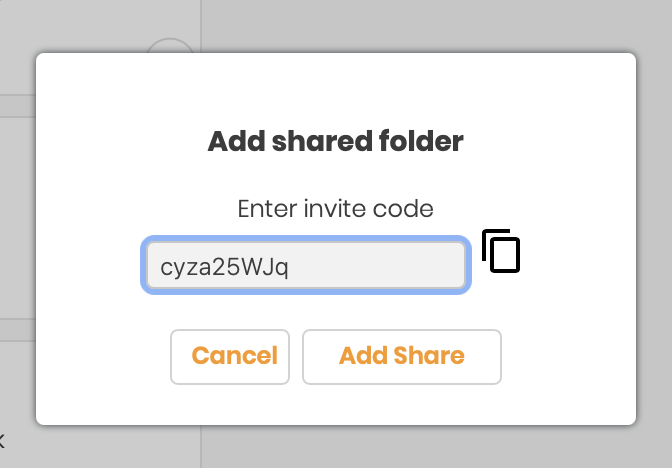
- Finish by selecting the "Add Share" button.
NOTE: Shared folders will always be added to the top-level folder structure, not within one of your own folders.
