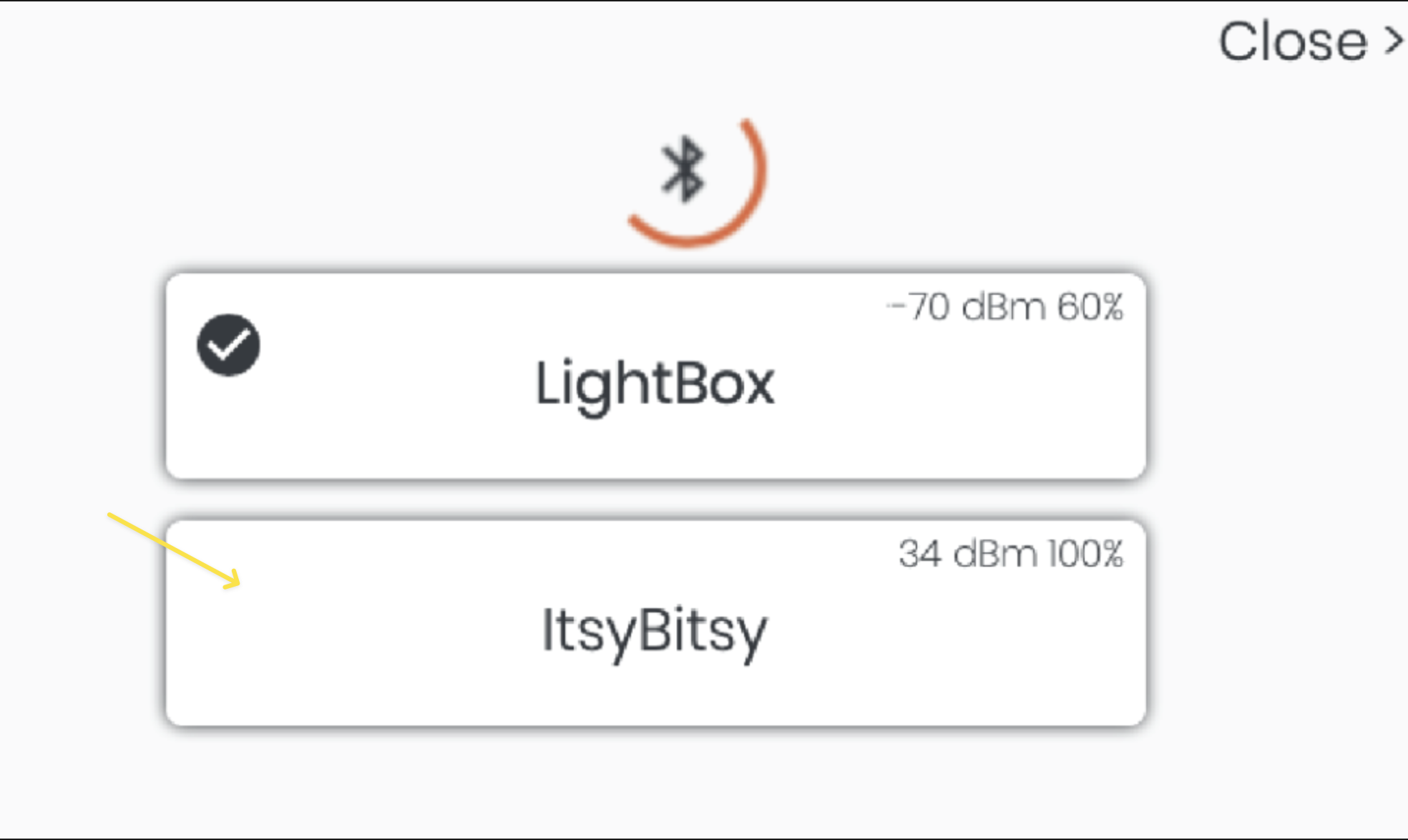1. Purchase a controller from Adafruit.
2. Download and launch the latest version of Bekonix Designer from here:
- https://www.bekonix.com/downloads
3. Select "Choose Device" from the panel on the right.
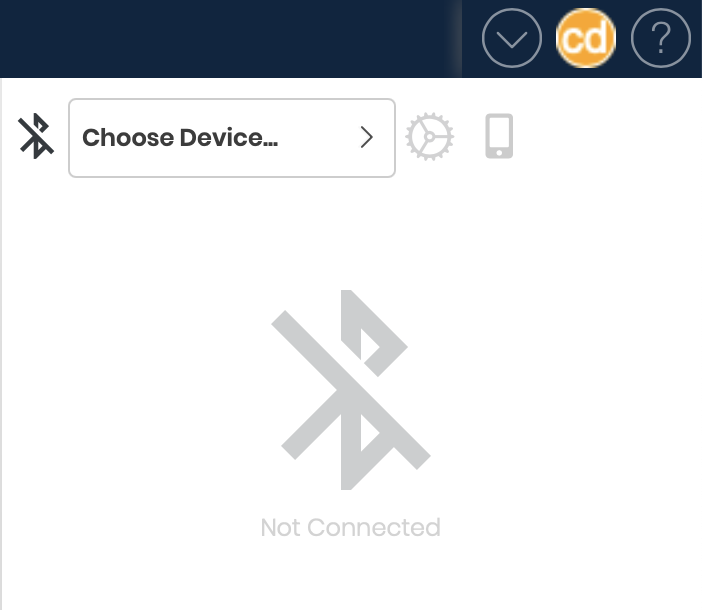
4. Click on “Install BekonixOS” located at the bottom of the panel.

5.Select the type of board you want to install the Bekonix OS onto.
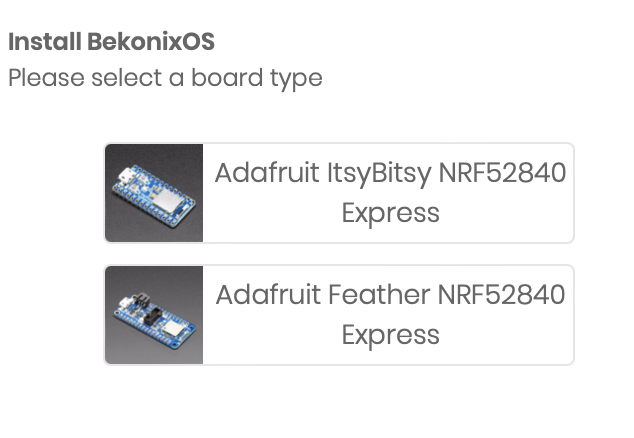
6. Follow the on-screen instructions to get your board into bootloader mode.
NOTE: You will need to connect your board to your computer using a USB cable. Be sure the USB cable you are using supports data transfer and not just charging.
7. A dialog will appear confirming the installation process. Select “Save Firmware to Board…”
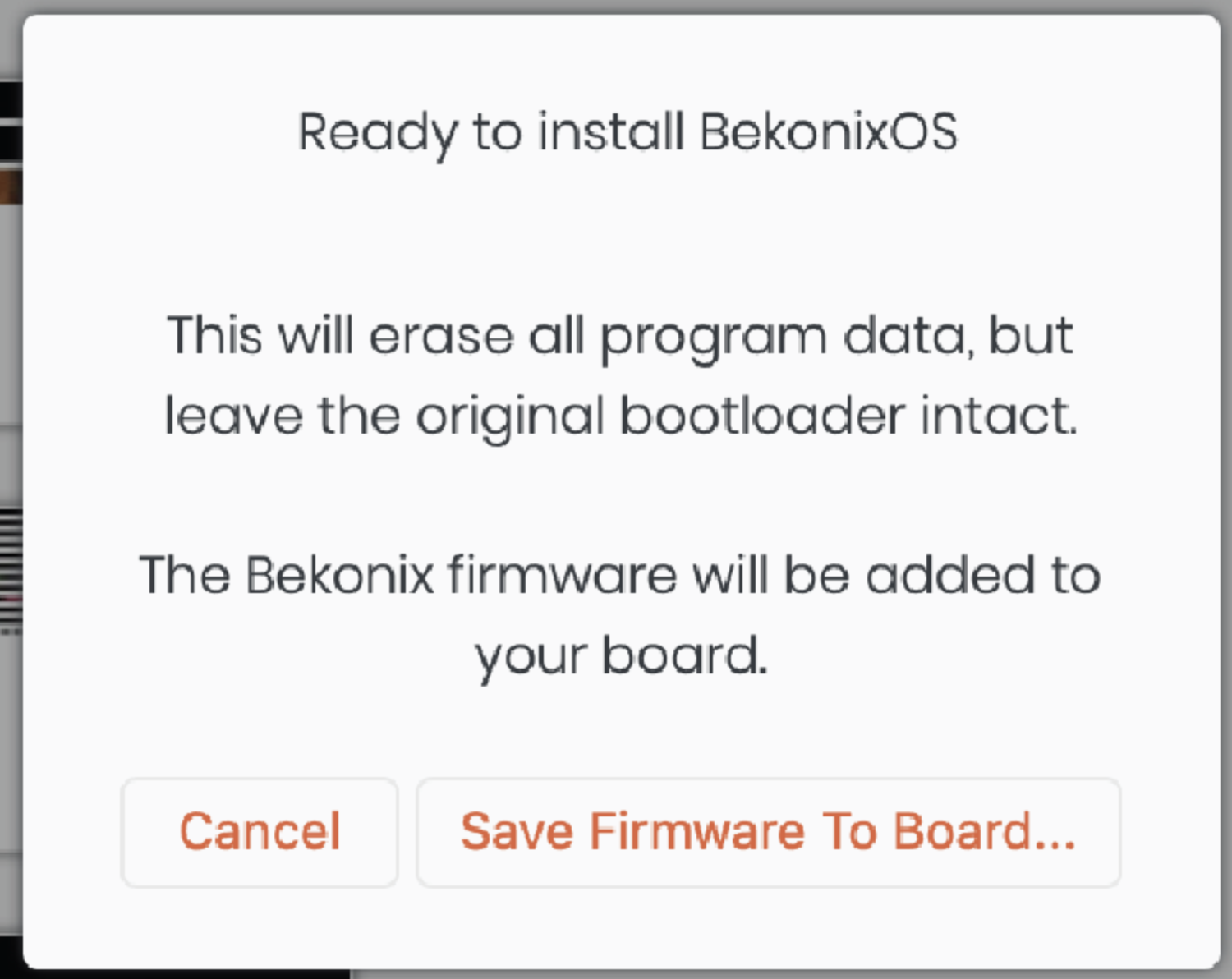
8. Mac Only. A new dialog will appear asking you to save the Bekonix OS to your board, click “Save”.
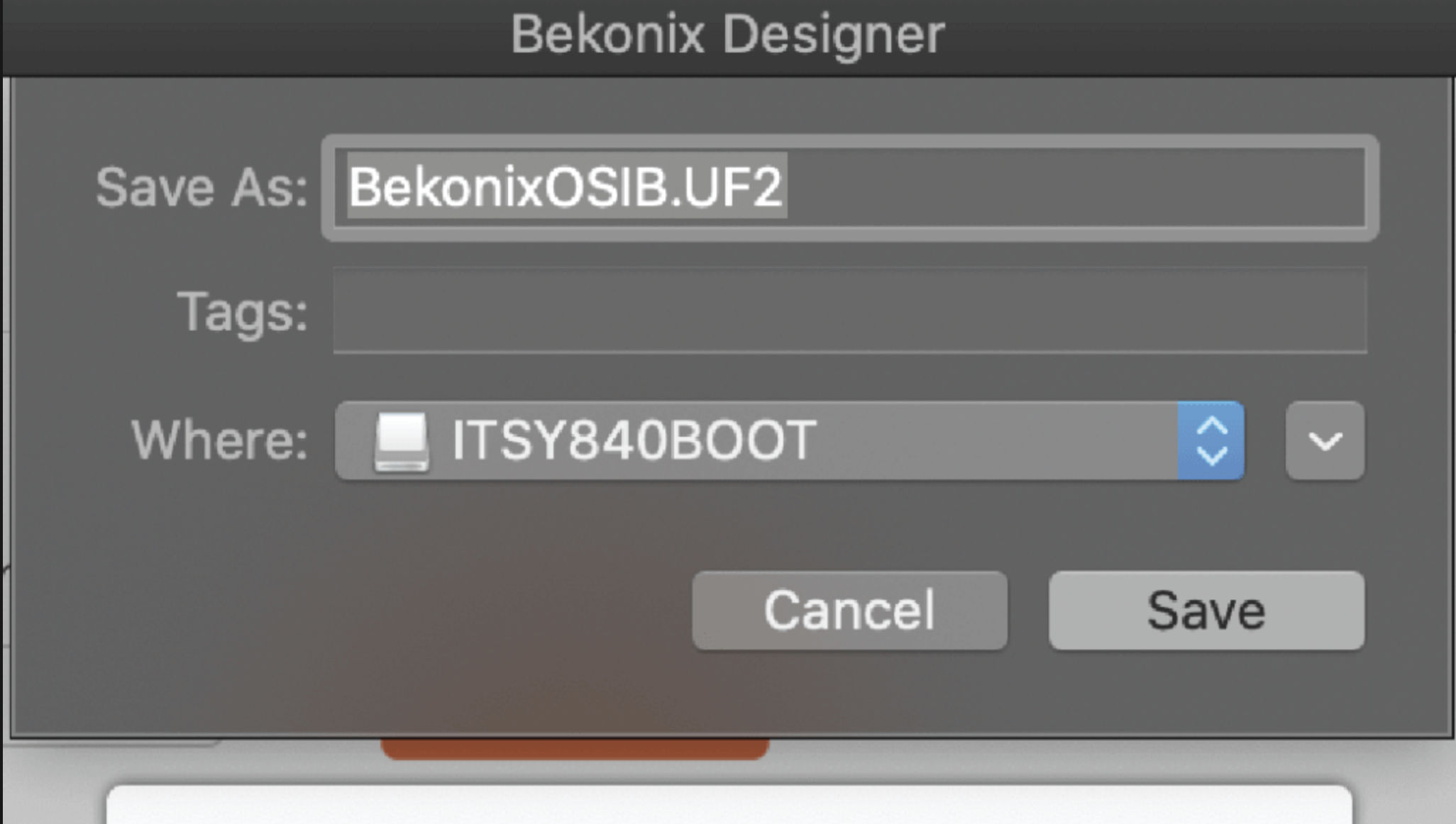
9. Your new board will appear in the list of available devices now.
NOTE: Your new board will appear at the bottom of the list of devices. If you have several devices you may need to scroll to find it.